xiaomi mi account reset password with mobile number
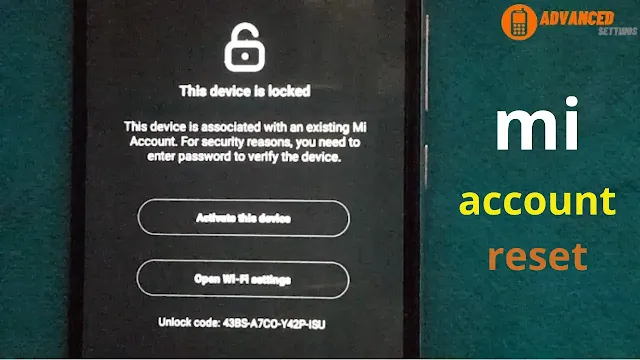 |
| Xiaomi Account - Reset password |
reset or recover mi account password
Before starting to use the Redmi phone, a black screen with two icons appears, one for activating the phone and the other for Wi-Fi settings. By clicking on the Wi-Fi settings, we can connect to a Wi-Fi network. Clicking on the phone activation icon prompts us to enter the Xiaomi account password.This is the problem we will solve in this lesson. First and foremost, we need the phone we used to create the MI account before. In the notification sent by Xiaomi, the phone number is partially visible at the beginning and end but hidden in the middle.
How can I change or reset my password? - Xiaomi Account
If you still have the mentioned phone number in this notification, follow along with me in the lesson. We will need this number to receive a text message from Xiaomi. If you do not have this phone number, it is best to look for another way to solve this problem. |
| Mi Account - Recovery phone |
Steps to bypass the Xiaomi account using the phone number
 |
| Reset password id mi |
- Go to the official Xiaomi website to access the Mi Account.
- Enter the phone number in the first field.
- Click on the "Forgot password" icon.
- Re-enter the phone number.
- Xiaomi management will send a short text message to our phone. Click on send.
- Wait for the message on the laptop containing the phone number.
- After receiving the secret code, enter it in the designated place.
- If you do not receive the message, try again until you receive the text message.
- Enter the secret code received from Xiaomi in the designated place.

Recover your account - Mi - Choose a new password, re-enter it, and keep it on a piece of paper or note to avoid forgetting it.
- Enter the Xiaomi account password into the phone this time to bypass the mi account.
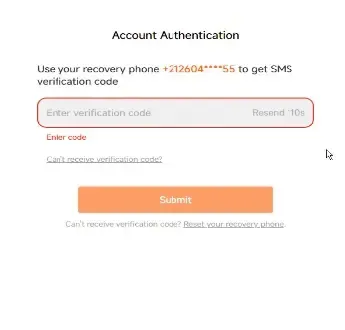 |
| Mi Account ID Lost |
Case if I did not receive a text message from Xiaomi
After multiple attempts, there may be a number of reasons why you did not receive a text message from Xiaomi. In this situation, you can attempt to fix this problem by taking the following extra actions:
- Check your phone's connection: Make sure your phone is properly connected to the network and can receive text messages.
- Verify the phone number: Ensure that you have entered the correct phone number when requesting a password reset from your Xiaomi account.
- Ensure phone availability: Make sure that the phone you provided the number for receiving the text message is available and working properly.
- Contact customer support: If you continue to not receive the message, you can contact Xiaomi customer support for the necessary technical assistance in resolving this issue.
- Search for alternative solutions: If the above steps do not work, you can search for alternative solutions on forums or websites that may offer tips and solutions for similar issues.
You should be able to fix the problem of not getting Xiaomi text messages by following these methods and verifying the previously mentioned variables.
Other ways to factory reset without needing a Xiaomi account
There are other options you can attempt if you can't get around the Xiaomi account requirement and need to reset your Redmi phone's factory settings without one:
Hard Reset using Hardware Keys:
- Turn off your Redmi phone.
- Press and hold the Volume Up button and the Power button simultaneously until the phone vibrates.
- Release the Power button but continue holding the Volume Up button until you see the Mi Recovery screen.
- Use the Volume buttons to navigate to the "Wipe data" or "Factory reset" option and select it using the Power button.
- Confirm the reset and wait for the process to complete.
Recovery Mode Reset:
- Turn off your Redmi phone.
- Press and hold the Volume Up button and the Power button together until the Mi logo appears.
- Release the Power button but keep holding the Volume Up button until you enter Recovery mode.
- Use the Volume buttons to navigate to the "Wipe data" or "Factory reset" option and then confirm the reset.
Mi PC Suite:
- Download and install Mi PC Suite on your computer.
- Connect your Redmi phone to the computer using a USB cable.
- Open Mi PC Suite and choose the option to restore your device to factory settings.
Third-Party Tools:
- There are third-party tools available that can help you reset your Redmi phone to factory settings without needing a Xiaomi account. Tools like "Dr.Fone - Screen Unlock" or "Android Multi Tools" may be able to assist in this process.
Service Center Visit:
- If the above methods do not work, you can visit a Xiaomi service center where technicians can assist you in performing a factory reset on your Redmi phone.
You shouldn't need a Xiaomi account to reset your Redmi phone to factory settings using these techniques. Since a factory reset would remove all data from the device, make cautious to backup any vital data before proceeding.
In case the phone number is incorrect
You might need to look into other options to get back into your smartphone if the phone number linked to your Xiaomi account is unreliable or wrong and you can't get the verification code through SMS. Consider the following actions:
- Reach out to Xiaomi customer support and explain your situation. They may be able to verify your identity through other means and assist you in regaining access to your Xiaomi account.
- Provide proof of ownership of the device, such as the original purchase receipt or the device's IMEI number. This may help in the verification process with Xiaomi support.
- You can attempt a factory reset using the recovery mode on your Redmi phone. This method typically involves key combinations that initiate the reset process.
- Visit a Xiaomi service center or a professional technician who may have the necessary tools to assist in resetting the device without the need for the Xiaomi account verification.
- If accessing the device is not possible through conventional means, consider contacting data recovery services that specialize in mobile devices. They may have advanced methods to help you regain access to your device.
- As a last resort, you may need to explore legal options if you believe you are the rightful owner of the device but are unable to access it due to account verification issues.
See also : Xiaomi Redmi A1 - 220733sg hard reset
See also : Xiaomi Redmi 9A FRP BYPASS
Step-by-Step Guide to Reset Mi Account Password
1. Go to the Mi Account Login Page
- Open your browser and visit the Mi Account website.
- Alternatively, you can access the password reset option through the Mi Account section in the settings of your Xiaomi device.
- On the login page, click or tap the "Forgot Password" link below the password input field.
- Provide your registered mobile number or email address linked to your Mi Account.
- Make sure you choose the mobile number option if you’re resetting with your phone.
- After entering your mobile number, you’ll be prompted to verify it. Xiaomi will send a verification code (OTP) to your phone via SMS.
- Check your messages and enter the OTP in the required field.
- Once the OTP is verified, you’ll be redirected to a page where you can create a new password.
- Choose a strong password (at least 8 characters, including letters, numbers, and symbols) for better security.
- Re-enter the password to confirm it and click Submit.
- Go back to the Mi Account login page and use your new password to access your account.
Tips for a Successful Reset
- Verify Mobile Network Availability: In order to receive the verification code, make sure your phone is linked to a reliable network.
- Avoid Making Too Many Attempts: If you make too many unsuccessful attempts, your account may be temporarily locked. Wait a moment before attempting again if it's locked.
- Safely Save Your Password: To keep your new password safe, use a password manager.
- Check for Typos: Verify that the mobile number you provide is correct and linked to Xiaomi.
Troubleshooting Common Issues
- Verify whether SMS services are available on your number.
- After making sure there is adequate network coverage, try again.
- If the problem continues, get in touch with Xiaomi support.
- Try using the email address you registered with to reset.
- For more help, get in touch with Xiaomi customer support.
Frequently asked questions related to the topic
- How do I change my MI account recovery phone number?
- How can I recover my Mi account without a phone number?
- How to find mi account id with phone number?
- How do I login to my Mi account in another phone?
Conclusion
It's easy and quick to reset your Xiaomi Mi Account password with a mobile number. You can get back into your account and make sure your data is safe in a few simple steps. To prevent issues, always remember to update your contact information frequently and keep your login credentials secure.
Xiaomi's support staff is here to assist you if you run into any problems. To take advantage of your Xiaomi device's full potential, you must have access to your Mi Account.




