Galaxy A05 (SM-A055F) flash firmware by samfw FRP tool
The Samsung Galaxy A05 (SM-A055F) is a low-cost smartphone that combines dependable performance with necessary functionality. Equipped with a powerful processor and a stable Android operating system, the gadget meets daily demands for productivity, multimedia, and communication.
 |
| SM-A055F Galaxy A05 Firmware Download 4 files |
To preserve peak performance, fix software bugs, or access more sophisticated customization options, it occasionally needs firmware updates or reinstallation, just like a lot of contemporary smartphones. A Galaxy A05 can also be fixed by flashing its firmware, which can fix issues like bootloops, software bugs, or factory reset protection (FRP) lockouts.
Firmware flashing is the process of replacing the device's current firmware with a new or upgraded operating system version. Reliable programs like Odin or SamFW FRP Tool, which work with firmware packages like A055FXXS7CXJ2, are used to flash the Samsung Galaxy A05.
In addition to making sure the device functions properly, this procedure gives users access to the newest features and security patches. The proper firmware files and a methodical approach make flashing a useful way to improve device performance and fix software issues.
How to Flash a Samsung Galaxy A05 (SM-A055F)
Flashing your Samsung Galaxy A05 (SM-A055F) can help resolve software issues, remove FRP locks, or upgrade/downgrade your firmware. This guide provides detailed steps on how to flash the firmware using reliable tools like the SamFW FRP Tool. Ensure you follow these steps carefully to avoid potential device issues.
What is Flashing, and Why Flash a Samsung Galaxy A05?
Flashing refers to installing new firmware (system software) onto your device. Firmware updates can improve performance, resolve bugs, and add new features. Common reasons to flash your Samsung Galaxy A05 include:
- Fixing bootloop or stuck-on-logo issues.
- Removing factory reset protection (FRP).
- Updating to the latest firmware version.
- Downgrading to a previous firmware version if the current one is unstable.
- Unbricking the device after failed software modifications.
Prerequisites for Flashing Samsung Galaxy A05
Before proceeding with the flashing process, ensure you have the following:
A Compatible Firmware File
Download the correct firmware for your Galaxy A05 (SM-A055F). Use trusted sources like the SamFW website to get the latest or stock firmware, such as A055FXXS7CXJ2.A Reliable Flashing Tool
Tools like Odin or the SamFW FRP Tool are commonly used for flashing Samsung devices.USB Drivers for Samsung
Install the official Samsung USB drivers to ensure your computer recognizes the device.A Windows Computer
The flashing tools are primarily designed for Windows PCs.A USB Cable
Use the original or a high-quality USB cable for stable connectivity.Backup Your Data
Flashing erases all data on your device. Ensure you back up important files.Enable Developer Options
Go to Settings > About Phone > Software Information, then tap Build Number seven times to enable Developer Options. Once enabled, activate OEM Unlocking and USB Debugging.
This video provides a detailed tutorial on flashing the Samsung Galaxy A05's (SM-A055F) firmware. It starts with an overview of firmware flashing, outlining its uses and advantages, including resolving software problems, unlocking FRP locks, and upgrading or downgrading the device's operating system. After that, the video guides viewers through downloading the appropriate tools, such as Odin or SamFW FRP Tool, and firmware, such as A055FXXS7CXJ2.
The guide offers comprehensive illustrations on how to set up your computer, activate the device's Developer Options, enter Download Mode, and use Odin to load firmware files. To ensure a successful and stress-free flashing process, it ends with advice on how to handle common issues like bootloops or device detection errors. This video makes the firmware flashing process easy and accessible, making it ideal for both novices and IT experts.
Steps to Flash the Samsung Galaxy A05 Firmware
Step 1: Download the Required Files
Firmware File:
Visit SamFW and search for the Galaxy A05 firmware for your model. Look for a file like A055FXXS7CXJ2 and download the 4-file firmware package.Flashing Tool:
Download the Odin tool or SamFW FRP Tool.USB Drivers:
Download and install the official Samsung USB drivers.
Step 2: Extract the Firmware and Tools
- Extract the downloaded firmware file. The extracted folder should contain BL, AP, CP, CSC, and USERDATA files.
- Extract the Odin tool.
Step 3: Boot Samsung Galaxy A05 into Download Mode
- Power off your device.
- Press and hold Volume Down + Power Button until the warning screen appears.
- Press the Volume Up button to enter Download Mode.
Step 4: Launch Odin Tool
- Open Odin on your PC.
- Connect your Galaxy A05 to the PC via USB. The ID:COM field in Odin should turn blue, indicating a successful connection.
Step 5: Load Firmware Files into Odin
- In Odin, click the following buttons and load the corresponding files:
- BL: Load the BL file.
- AP: Load the AP file.
- CP: Load the CP file.
- CSC: Load the CSC file (use HOME_CSC to preserve data or regular CSC for a factory
- reset).
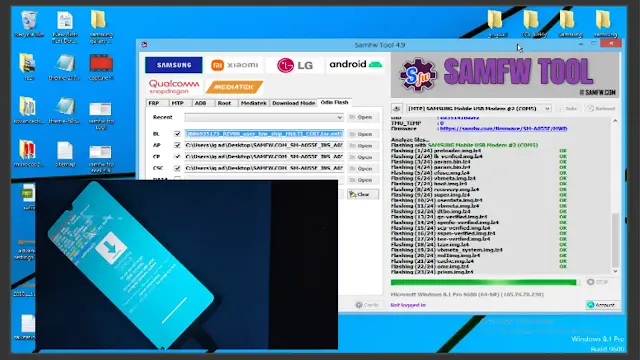
Galaxy A05 (SM-A055F) flash firmware by samfw FRP tool
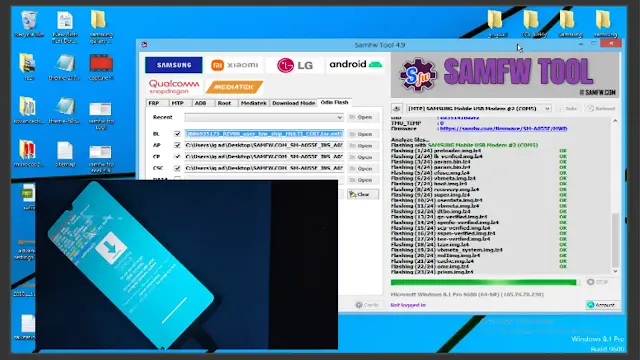
Step 6: Begin the Flashing Process
- Ensure that Auto Reboot and F. Reset Time are checked in the Options tab.
- Click Start to begin the flashing process.
Step 7: Wait for Completion
- Odin will display PASS once the process is successful. Your Galaxy A05 will reboot automatically.
Troubleshooting Common Issues
Device Not Detected:
- Ensure USB drivers are installed and use a different USB cable or port.
Stuck on Bootloop:
- Reboot into Recovery Mode (Volume Up + Power Button) and perform a factory reset.
Flashing Failed:
- Verify you’re using the correct firmware file and Odin version.
Benefits of Using SamFW FRP Tool
The SamFW FRP Tool simplifies flashing and bypassing FRP locks. Features include:
- User-friendly interface.
- Support for multiple Samsung models, including Galaxy A05.
- Efficient bypass of FRP and other software-related issues.
Conclusion
Flashing your Samsung Galaxy A05 (SM-A055F) is a powerful way to resolve software problems and optimize performance. By following this guide and using trusted tools like Odin and SamFW FRP Tool, you can flash your device safely and effectively. Always ensure you download the correct firmware version, such as A055FXXS7CXJ2, and back up your data beforehand.
For more detailed guides and resources, visit SamFW or consult professional support if needed.





